dView 2.3.1 released
dView » Devlog
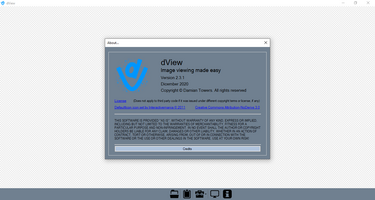
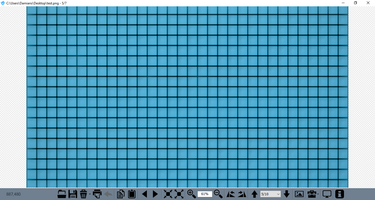
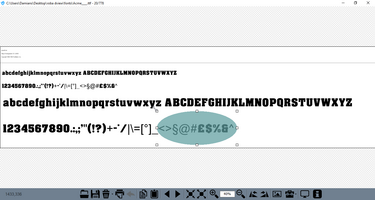

New version 2.3.1 released.
Changelog
- Added the decoder for OTF, TTC and TTF font file.
- Added the encoder for AVI videos (uncompressed and compressed with motion JPEG encoder).
- Improved zoom rectangle functionality: now the rectangle is movable and resizable.
- Improved copy and crop functionality: it's now possible to select the image area also with an ellipse (Shift + left click + drag) and exclude the selected area (Ctrl + Shift + C).
- Code optimizations and minor bug fixes.
dView
Free image viewer for Windows
More posts
- dView 2.23.37 releasedOct 11, 2024
- dView 2.22.34 releasedSep 01, 2024
- dView 2.21.35 releasedJul 07, 2024
- dView published by Softpedia!May 22, 2024
- dView 2.20.16 releasedMay 10, 2024
- dView 2.19.31 releasedMar 10, 2024
- dView 2.18.33 releasedJan 22, 2024
- dView 2.16.23 releasedOct 16, 2023
- dView Tutorial - How to remove the background from imagesJul 19, 2023

Leave a comment
Log in with itch.io to leave a comment.