
dView
A downloadable application
dView is a free lightweight image viewer/converter for Windows.
You can easily create multi-frame images, videos, spritesheets and tilesets in a few simple steps. You can crop, scale or stretch the images and place them within the drawing area. Change the order of the images and the duration of each frame to create the sequence you want.
In dView all controls are at your fingertips for straightforward, no fuss operation.
Most of the commands apply to all frames of animated images whenever possible.
Visit dView homepage! (see below in the More information section)

Features
- Supported input formats: over 600, including common formats (png, jpeg, gif, etc...), new modern formats (avif, bpg, heic/heif, jpeg xl, etc...) and other formats (html and pdf).
- Supported output formats: AVI, ANI, AVIF, BMP, BPG, GIF, HEIC/HEIF, ICO, JPEG, JPEG XL, PNG, MNG, TIFF, WEBP, PCX, DCX, QOI, XCUR, EXR, HDR, J2K, JNG, JP2, JXR, PBM, PGM, PPM, PFM, RAS, TGA, WBMP, XPM.
- Create multi-frames images and videos (AVI, ANI, AVIF, BPG, DCX, HEIC/HEIF, FLC, GIF, JPEG XL, MNG, PNG, TIFF, WEBP and XCUR) from existing files and from the current loaded image, if multi-frame.
- Create a matrix of images (spritesheet, tilesets, etc...) from existing files.
- Built-in PDF viewer.
- File system operations: open, reopen, save, delete and print.
- Editing/display operations:
- fit to window
- true size display
- zoom with mouse wheel and keyboard and zoom rectangle
- rotation (90° and custom)
- image cropping
- image and canvas resizing
- horizontal and vertical flipping
- image tiling and splitting
- drawing of text and watermark on the image
- change the background of the displayed image(s)
- remove the background of the displayed image(s) (*)
- show/swap/invert color channels of the image(s)
- One or multiple images loading with a dialog window or drag & drop (multiple images will be displayed in multiple windows).
- Single image loading with "Open with..." Explorer command.
- Copy/cut/paste the image (or a portion of it) to/from the clipboard.
- Previous/next image file loading (from the same folder of the displayed image).
- Image/frame properties.
- Image file metadata (Exif, IPTC, XMP, JFIF/JFXX, ICC profiles and Photoshop)
- Palette manager: display, edit, load and save palettes (binary and ASCII pal file, GIMP palette file).
- Unlimited undo.
- High quality bit depth scaling and grey scale with optional dithering.
- Dinamic pixel color informations (coordinates, RGB, HSL, HEX, CMYK and CIE-Lab values) with the option to replace a color with a tolerance value.
- Fullscreen display.
- Manual setting of zoom level and page/frame number.
- Extracting and saving one or every single frame of a multi-frame image.
- Clean and user friendly interface.
- Non-destructive editing, the original files remain untouched.
- Fully portable, no installation required.
Mimimum system requirements
Windows 7 64 bit + Microsoft .NET Framework 4.6.1 + Visual C++ Redistributable 2015.
Copyright (C) Damian Towers. All rights reserved.
Development log
- dView 2.23.37 releasedOct 11, 2024
- dView 2.22.34 releasedSep 01, 2024
- dView 2.21.35 releasedJul 07, 2024
- dView published by Softpedia!May 22, 2024
- dView 2.20.16 releasedMay 10, 2024
- dView 2.19.31 releasedMar 10, 2024
- dView 2.18.33 releasedJan 22, 2024
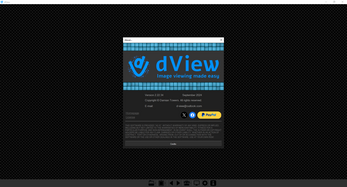
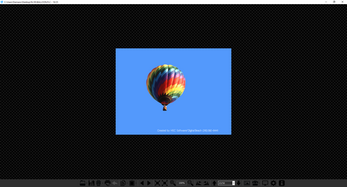


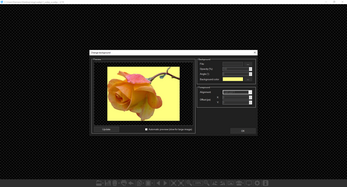

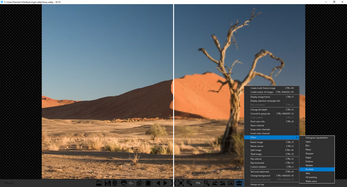

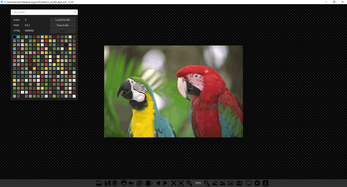

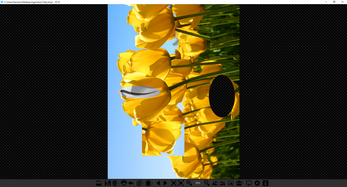
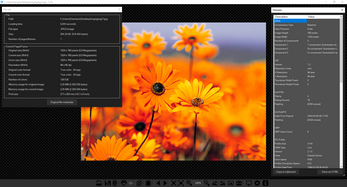
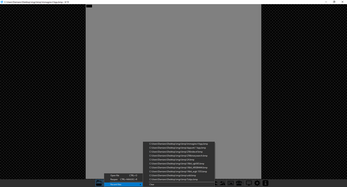
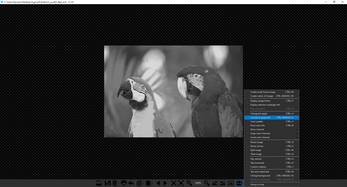
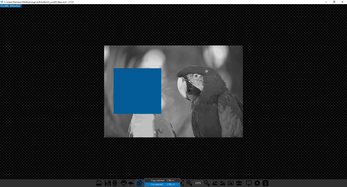
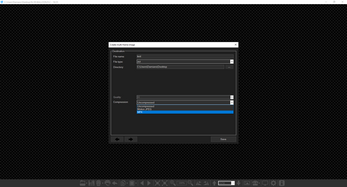
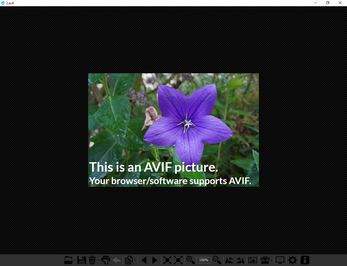
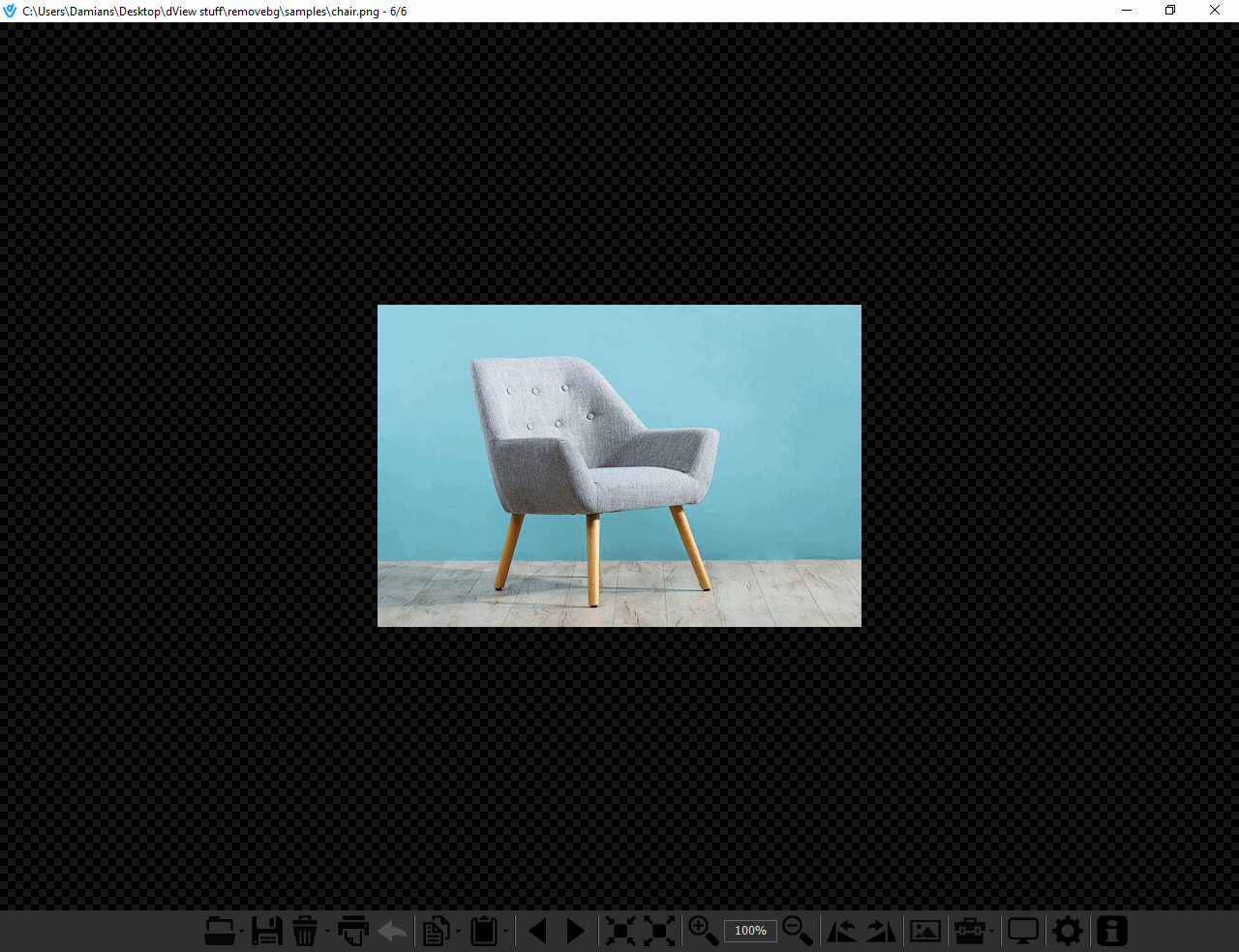


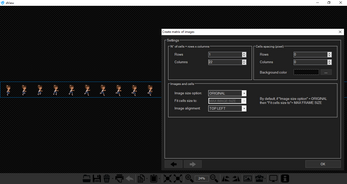
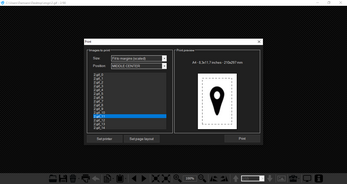



Leave a comment
Log in with itch.io to leave a comment.