dView Tutorial - How to remove the background from images
Welcome to a new dView tutorial.
In this tutorial I will show you how to remove the background from an image.
To do this, dView uses the AI removebg cloud service, so make sure you have created an account at www.remove.bg and obtained a valid API key.
Launch dView and click on the Settings button (F12). A new dialog will pop up.
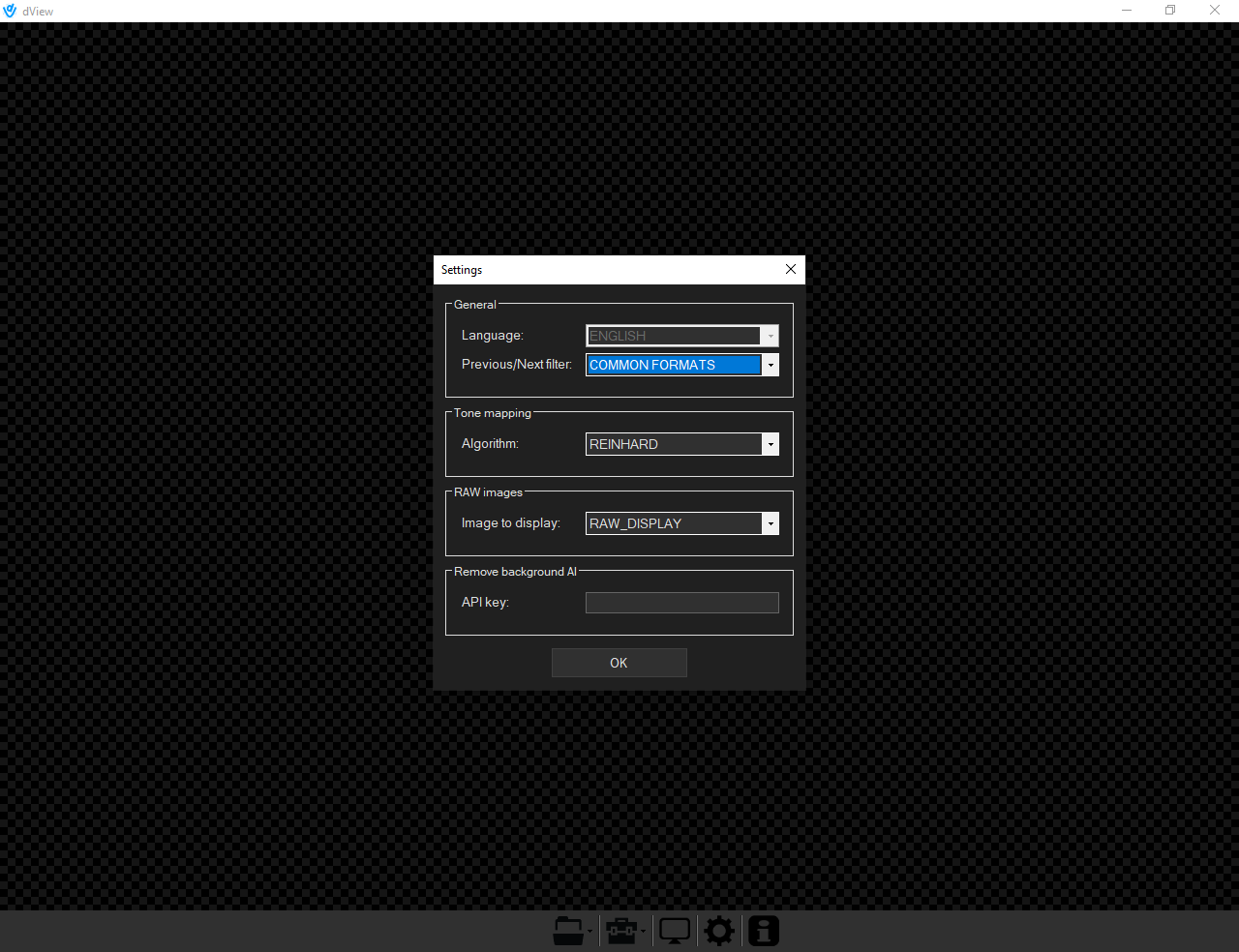
Paste your API key in the corresponding text field and click OK. Now dView is ready to process your images but you need an active internet connection.
Load an image to test this new feature. Note that not all the images are suitable for this kind of process; for best results, you should choose an image with a clear distinction between background and foreground. For more informations and examples visit the www.remove.bg website.
For the purpose of this tutorial I will use the following image:
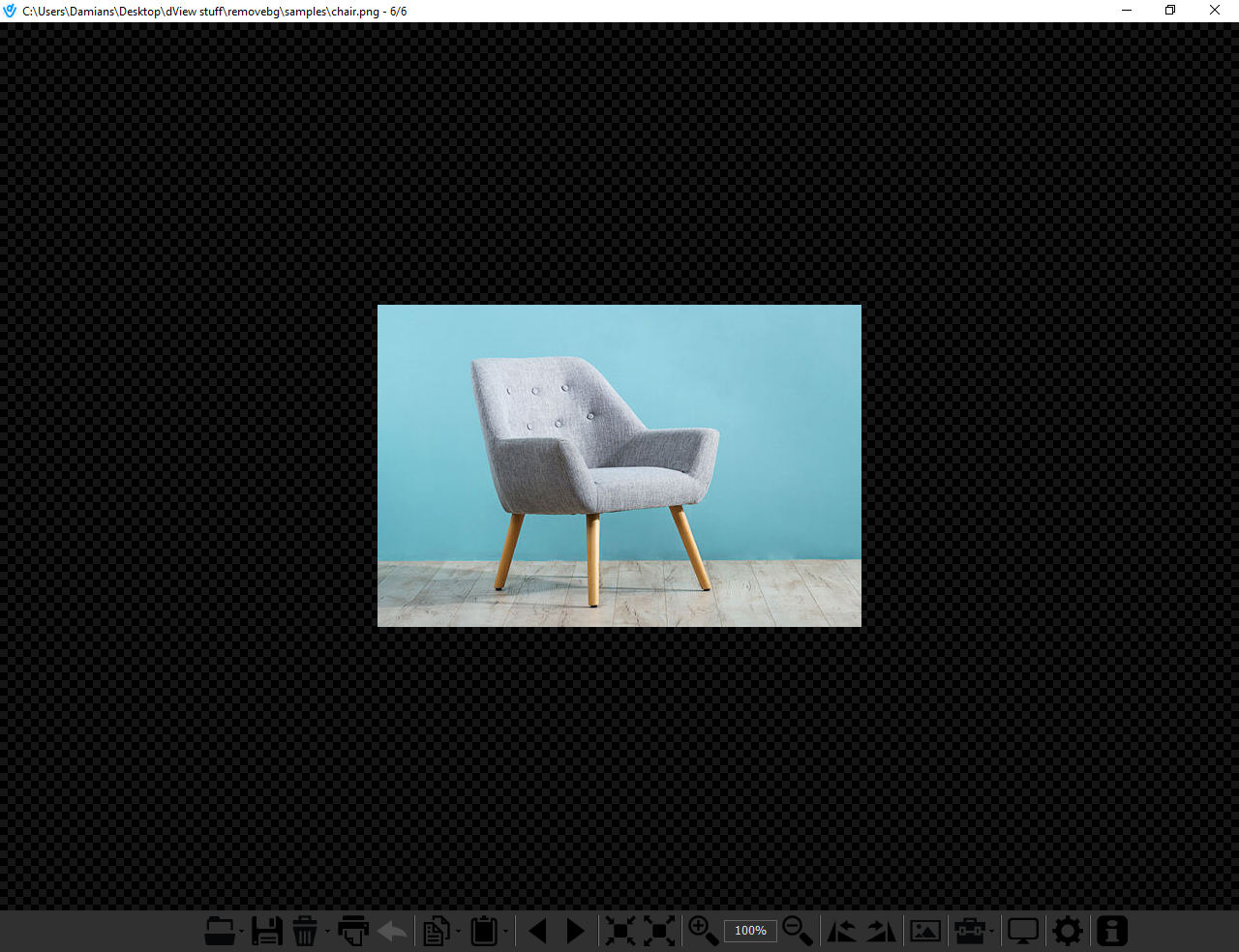
Select Remove background from the Tools menu.
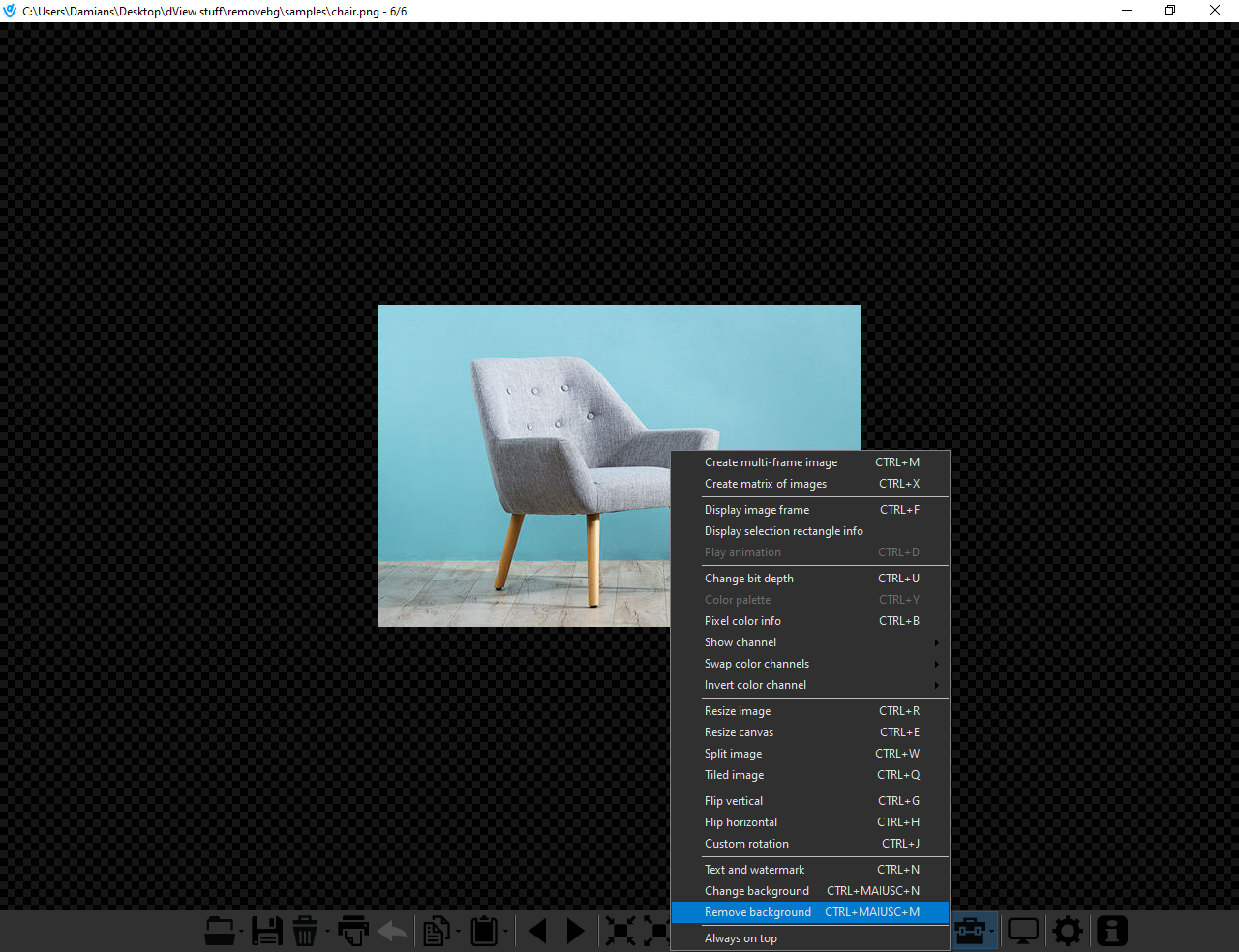
In the next dialog you can tweak the parameter to pass to the AI server.
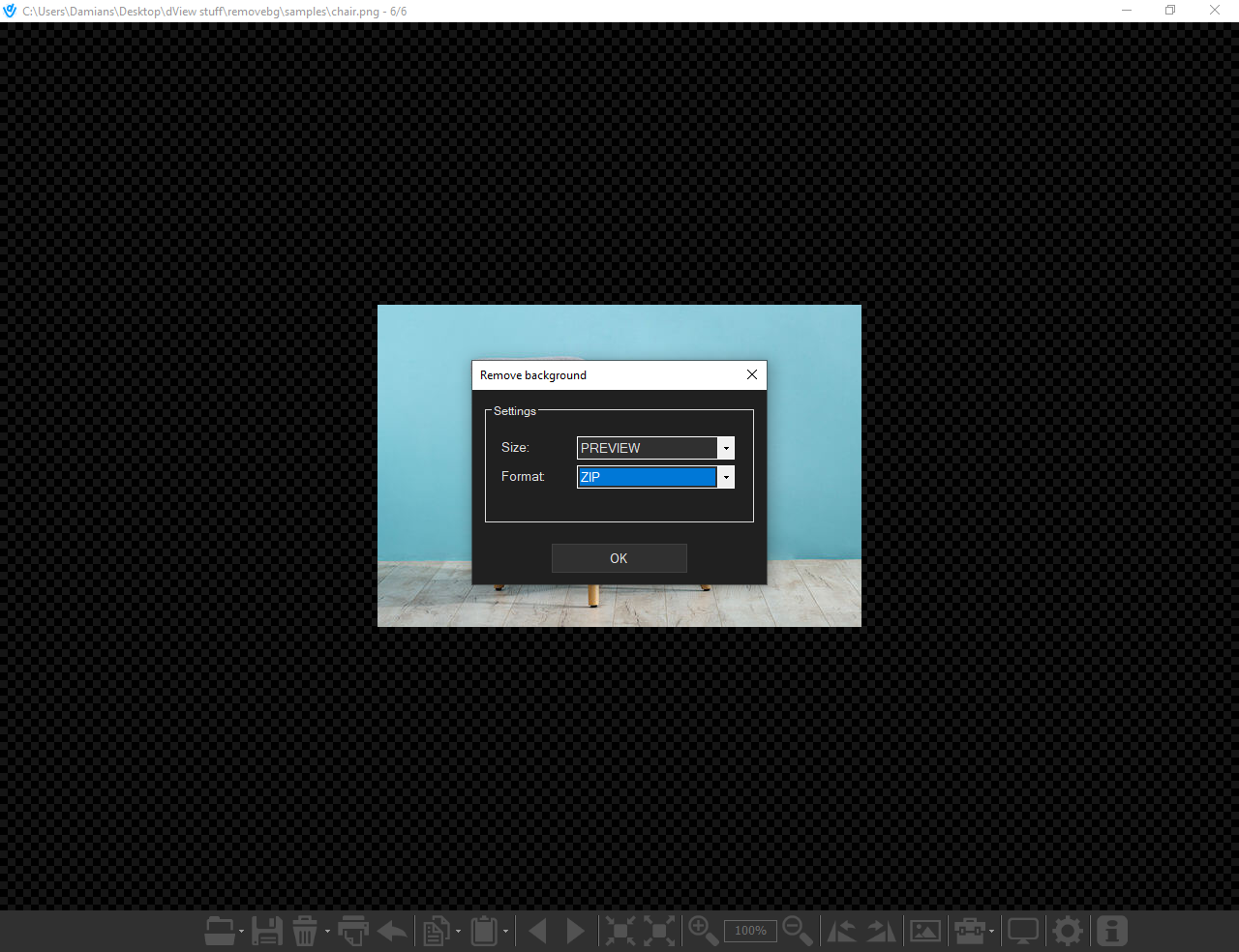
Size
The size of the returned image. You can choose between Preview and Full.
Preview: the returned image is rescaled down to 0.25 Megapixels (about 400x200).
Full: the returned image has the original size but you lose 1 credit.
It's up to you to choose right parameter depending on the account you have; the free account allows to process up to 50 images/mounth in preview mode and one image in full mode (1 image = 1 credit).
Format
The format of the returned file. You can choose between Jpg, Png and Zip.
Png and Zip formats support the transparent background but Png size is limited to 10 Megapixels.
Jpg format does not support the transparent background.
Jpg and Zip formats are limited to 25 Megapizels.
Ok, let's move on. The final step is to confirm all settings. Click on the OK button, wait for the process to complete and then you'll see the new image in the main window.

Note that if the loaded image is an animated image, the command will apply to all frames, so be careful or you'll lose all your credits/previews.
Congratulations!
You just remove the background of an image with dView. Couldn't be easier!
Thanks for reading this tutorial and thanks for using dView.
Please spread the word on dView, the application is freeware but donations are always greatly appreciated.
Look forward.
Damian
dView
Free image viewer for Windows
More posts
- dView 2.23.37 releasedOct 11, 2024
- dView 2.22.34 releasedSep 01, 2024
- dView 2.21.35 releasedJul 07, 2024
- dView published by Softpedia!May 22, 2024
- dView 2.20.16 releasedMay 10, 2024
- dView 2.19.31 releasedMar 10, 2024
- dView 2.18.33 releasedJan 22, 2024
- dView 2.16.23 releasedOct 16, 2023

Leave a comment
Log in with itch.io to leave a comment.